WordPress is the most widely used content management system (CMS) in the world, powering over 40% of all websites on the internet. As a result, there’s a high demand for WordPress developers who can build custom websites, themes, and plugins for clients.
If you’re interested in mastering WordPress development, there are several tips, tricks, and best practices you should keep in mind. In this blog post, we’ll explore some of the most important ones.
- Learn the WordPress Codex. The WordPress Codex is the official documentation for WordPress. It contains everything you need to know about how WordPress works, how to build themes and plugins, and more. Spend some time reading through the Codex to get a better understanding of how WordPress works and how you can use it to build websites.
- Follow WordPress Coding Standards. WordPress has a set of coding standards that all developers should follow when building themes and plugins. Following these standards will ensure that your code is consistent, easy to read, and compatible with other WordPress plugins and themes. You can find the WordPress Coding Standards on the WordPress Developer Handbook.
- Use a Local Development Environment. A local development environment allows you to build and test your WordPress site on your own computer before publishing it to a live server. This is a great way to experiment with different themes, plugins, and configurations without affecting your live site. There are several local development environments available, including Local by Flywheel, XAMPP, and MAMP.
- Use a Child Theme. When building a custom WordPress theme, it’s important to use a child theme rather than modifying the parent theme directly. This allows you to make customizations to the theme without affecting the original code. It also makes it easier to update the parent theme without losing your customizations.
- Use a Plugin Boilerplate. When building a custom WordPress plugin, it’s a good idea to use a plugin boilerplate. A plugin boilerplate is a pre-built set of files and codes that you can use as a starting point for your own plugin. This can save you a lot of time and ensure that your plugin follows best practices.
- Test Your Code. Before publishing your WordPress site or plugin, it’s important to test your code thoroughly. This includes testing for bugs, compatibility with different browsers and devices, and performance issues. Use tools like the WordPress Theme Check plugin and the Google PageSpeed Insights tool to test your site’s performance.
In conclusion, mastering WordPress development takes time and practice, but by following these tips, tricks, and best practices, you’ll be well on your way to building custom WordPress sites and plugins like a pro.